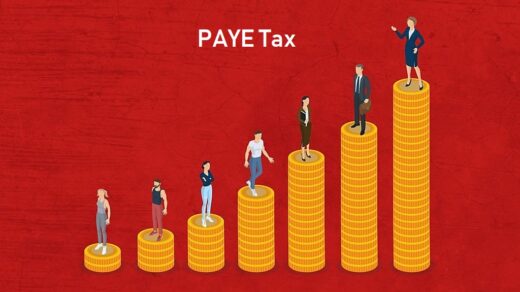The Finance Act 2023 brought about significant changes to the Tax Procedures Act, 2015, with the introduction of a new Section 37E. This section empowers the Commissioner to refrain from recovering penalties and/or interest on tax debt under specific conditions.
Notably, if a person has paid all the principal tax due before December 31, 2022, they may be eligible for amnesty. For those who haven’t settled all the principal tax by the given date, the Act allows them to apply for amnesty on interest or penalties and propose a payment plan for the outstanding amount.
Amnesty Application in iTax
To align with the legal amendments, the iTax system underwent enhancements, becoming operational on October 1, 2023. The system accommodates two main categories of taxpayers:
- Taxpayers with Outstanding Principal, Penalties, and Interests:
- The system enables taxpayers to apply for amnesty, but approval is contingent on settling principal taxes by June 30, 2024.
- Taxpayers with No Outstanding Principal Taxes but with Penalties and/or Interests:
- Development is ongoing to address this category of taxpayers.
Conditions
- Amnesty can’t be initiated for periods with an existing liability on principal tax.
- Principal tax must be cleared by June 30, 2024, with the payment plan not extending beyond this date.
- Amnesty is applicable only for periods up to December 31, 2022, where all pending principal taxes have been settled.
- The first payment plan installment is due upon the Amnesty application.
- Any unpaid penalties and interest related to the principal tax after June 30, 2024, won’t qualify for amnesty.
- Enforcement measures will be applicable for defaulting on the payment plan without an acceptable explanation or solution.
- The taxpayer must agree to the terms and commit to honoring the payment plan agreement.
Step by Step Process
- Log into iTax:
- Under the Debt and Enforcement menu, select ‘Amnesty Application.’
- Section A contains taxpayer details; ensure the correct contact details are provided.
- Section B auto-populates with amnesty details; the taxpayer can uncheck disputed amounts and click ‘Add All’ for all obligations.
- Proposal of Payment Plan:
- In Section B, the taxpayer proposes the number of installments and frequency. The iTax system calculates the amount per installment.
- Agree to Terms and Submit:
- Click to agree to the terms and conditions and submit the application. iTax generates an acknowledgment with amnesty and payment plan details.
- Generate Payment Slip:
- Click on the Payment menu, select Payment Registration, and choose the Tax head and Sub-head. Modify the amount to be paid equal to the principal tax.
- The system prevents the generation of payments with amounts higher than the principal tax but allows rounding off decimal values.
- Receive Amnesty Certificate:
- Once payment is received in iTax, the system vacates respective penalties and interest, issuing an amnesty certificate.
This step-by-step guide simplifies the process for taxpayers to navigate the iTax system for amnesty applications, facilitating a smoother and more transparent experience.